
Safety Instructions
Read and understand this manual before using the Omron 10 Series Blood Pressure Monitor. Ensure compliance with EMC standards to avoid interference. Use only as directed.
For questions or concerns, contact OMRON customer support at 1-800-634-4350. Proper usage ensures accurate readings and safe operation. Battery and adapter usage must follow guidelines.
1.1 Important Safety Considerations
Always use the Omron 10 Series Blood Pressure Monitor as directed in this manual; Avoid exposing the device to extreme temperatures, moisture, or direct sunlight, as this may damage the unit or affect accuracy. Ensure the cuff is properly applied to avoid incorrect readings. Do not use the monitor near medical equipment that could cause electromagnetic interference.
Keep the device out of reach of children and avoid using it in humid environments. Follow battery replacement guidelines carefully to prevent leakage or damage. Regularly clean the cuff and monitor to maintain hygiene and performance.
1.2 Compliance with Electromagnetic Compatibility (EMC) Standards
The Omron 10 Series Blood Pressure Monitor is designed to comply with IEC60601-1-2:2014 standards for electromagnetic compatibility (EMC). This ensures the device operates reliably without interfering with other electronic equipment. The monitor is protected against electromagnetic fields and radio-frequency interference, maintaining accurate readings in various environments.
Bluetooth functionality is licensed under Bluetooth SIG, Inc., and all trademarks are property of their respective owners. Use the monitor in accordance with EMC guidelines to avoid potential interference with other medical devices. Proper usage ensures compliance and optimal performance. Always follow EMC recommendations for safe and effective operation.
Product Components
- Monitor with digital display
- Easy-Wrap ComFit cuff for upper arm
- AC adapter (HEM-ADPTW5)
- 4 AA batteries
- Instruction manual
2.1 Contents of the Box
- Omron 10 Series Blood Pressure Monitor
- Easy-Wrap ComFit cuff (for upper arm use)
- AC adapter (HEM-ADPTW5)
- 4 AA batteries
- Instruction manual
These components ensure proper setup and operation of the blood pressure monitor, providing everything needed for accurate measurements and easy connectivity.
2.2 Understanding the Monitor and Cuff
The monitor features an easy-to-read LCD screen with navigation buttons for simple operation. The cuff is designed for upper arm use, ensuring accurate readings when properly applied. The monitor stores up to 100 readings for two users, with date and time stamps, and calculates averages for tracking trends over time. The Easy-Wrap ComFit cuff is adjustable and fits arms from 9 to 17 inches in circumference. Proper placement of the cuff tube, 0.5 inches above the elbow, is essential for accurate measurements.

Setting Up the Device
Insert the batteries or connect the AC adapter. Set the date and time manually using the buttons. Pair the monitor with your smartphone app via Bluetooth for syncing readings.
3.1 Setting the Date and Time Manually
To manually set the date and time on your Omron 10 Series monitor, press and hold the ‘SET’ button until the display flashes. Use the ‘+’ or ‘-‘ buttons to adjust the date and time. Ensure the correct format () is selected. Press ‘SET’ to save your changes. This ensures accurate reading storage and app syncing. Refer to the manual for detailed steps if needed.
3.2 Pairing the Monitor with the App
To pair your Omron 10 Series monitor with the app, ensure Bluetooth is enabled on your device. Download and install the Omron Connect app from the App Store or Google Play. Open the app and follow the in-app instructions to pair your monitor. Ensure the monitor is in pairing mode and select it from the app’s device list. Once connected, your Blood Pressure Monitor will sync readings with the app automatically. For troubleshooting, refer to the app’s Help section.
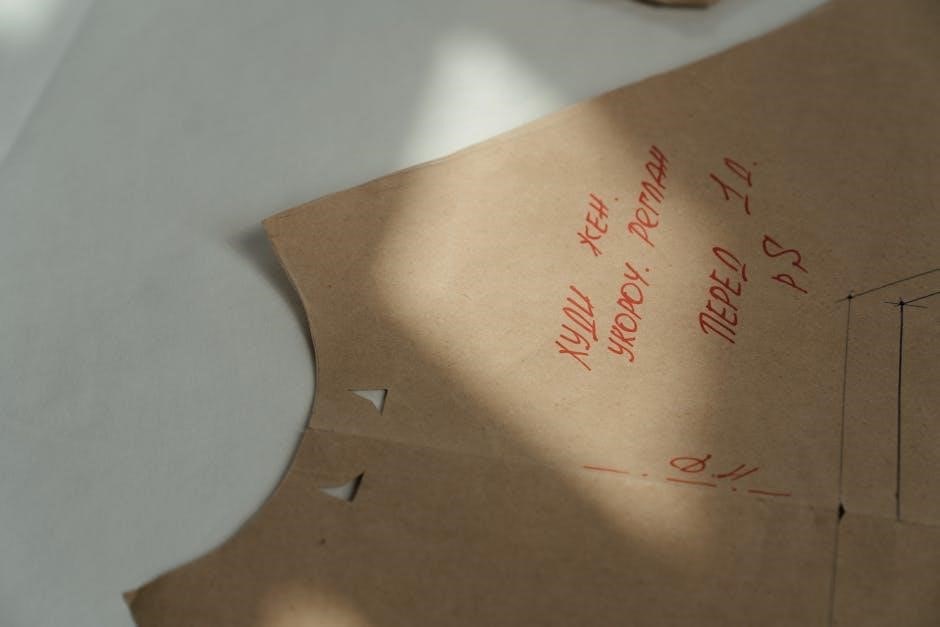
Taking Measurements
Apply the cuff correctly, ensure proper positioning, and start the monitor. Remain still during measurement for accurate results. Follow the app’s guidance for best outcomes.
4.1 Preparing for Measurement
Before taking a measurement, sit comfortably with your back straight and feet flat on the floor. Rest your arm on a table at heart level. Ensure the cuff is properly wrapped around your upper arm, with the tube facing upward. Avoid tight clothing that may restrict blood flow. Ensure the monitor is turned on and the cuff is securely connected. Remain still and silent during the measurement process to ensure accurate results. Follow the on-screen instructions carefully for proper positioning and preparation.
Make sure the cuff is neither too tight nor too loose, as this can affect accuracy. The cuff should fit snugly, allowing room for one finger between the cuff and your arm. Ensure the air plug is securely inserted into the monitor. If using the app, ensure your device is paired and the app is open. Avoid moving or talking during measurement to maintain consistency. Proper preparation ensures reliable and precise blood pressure readings.
4.2 Step-by-Step Measurement Process
Press the Start button on the monitor to begin the measurement. The cuff will automatically inflate, and you will feel a gentle tightening. Remain still and silent during this process. The monitor will detect your systolic and diastolic blood pressure, as well as your heart rate. Once the measurement is complete, the cuff will deflate automatically. Review your readings on the display. If using the app, ensure it is open to sync the data. Store the device properly after use. For accurate results, follow these steps consistently and refer to the manual for averaging multiple readings.
The monitor will store the data for future reference. Turn off the device to conserve battery life. Ensure all connections are secure before and during measurement for precise results.

Maintenance and Care
Regularly clean the monitor and cuff with a soft cloth. Avoid harsh chemicals. Store in a cool, dry place. For battery care, avoid extreme temperatures and use only the recommended type.
Proper maintenance ensures accurate readings and prolongs the device’s lifespan. Refer to the manual for detailed cleaning and storage instructions.
5.1 Cleaning the Monitor and Cuff
Clean the monitor and cuff regularly using a soft, dry cloth. Avoid harsh chemicals or abrasive materials, as they may damage the surfaces. For stubborn stains, dampen the cloth slightly with distilled water, but ensure no moisture enters the device. Allow all parts to air dry completely before reuse. Regular cleaning maintains hygiene and ensures accurate measurements. Refer to the manual for specific guidelines to avoid damage.
5.2 Storing the Device Properly
Store the Omron 10 Series Blood Pressure Monitor in a cool, dry place, away from direct sunlight and moisture. Use the original packaging or a protective case to prevent damage. Avoid extreme temperatures and humidity, as they may affect accuracy. Roll the cuff neatly to prevent creasing. Remove batteries if storing for an extended period to prevent leakage. Ensure the device is clean and dry before storage for optimal performance and longevity.
5.3 Battery Care and Replacement
Use high-quality alkaline batteries (AA) for optimal performance. Avoid mixing old and new batteries or different types. Store batteries in a cool, dry place away from metal objects. Remove batteries during extended storage to prevent leakage. Replace batteries when the low-battery indicator appears. Recycle used batteries responsibly. For AC adapter use, ensure it is compatible with the monitor. Refer to the manual for detailed guidance on battery care and replacement to maintain device functionality and longevity.

Troubleshooting
Refer to this section for resolving common issues. Check battery connections, ensure proper cuff placement, and review error messages for specific solutions. Consult the manual for detailed guidance.
6.1 Common Issues and Solutions
Common issues include incorrect cuff placement, low battery, or connectivity problems. Ensure the cuff is snug and properly positioned. Restart the device if it malfunctions. For pairing issues, restart the app and ensure Bluetooth is enabled. If readings vary, check cuff tightness and consult the manual for calibration. Erratic results may indicate improper use; refer to the troubleshooting guide for detailed solutions. Always follow the manual’s instructions for resolving specific errors.
6.2 Understanding Error Messages
Understand error messages to resolve issues quickly. Common errors include “Low Battery” (replace or recharge batteries) or “Cuff Too Loose” (adjust cuff tightness). “Bluetooth Disconnected” indicates pairing issues; restart the app and ensure Bluetooth is enabled. “Invalid Reading” may occur due to movement or improper cuff placement. Refer to the manual for specific error codes and solutions. Addressing errors promptly ensures accurate measurements and optimal device performance. Always follow the recommended troubleshooting steps provided.
Additional Resources
Access the online user manual at OmronHealthcare.com/app for detailed guidance. Contact customer support at 1-800-634-4350 for assistance. Visit ItsManual.com for additional resources and PDF downloads.
7.1 Accessing the Online User Manual
To access the online user manual for the Omron 10 Series, visit the official OMRON Healthcare website at OmronHealthcare.com/app. Scan the QR code provided in the box or manually navigate to the site. Download the PDF manual for detailed instructions, troubleshooting guides, and setup procedures. This resource ensures you have comprehensive information at your fingertips for optimal device usage.
Additional manuals and guides are also available at ItsManual.com, offering easy access to PDF versions for quick reference. Ensure to refer to these resources for any questions or clarifications.
7.2 Customer Support and Contact Information
For assistance with your Omron 10 Series Blood Pressure Monitor, contact OMRON customer support at 1-800-634-4350. Representatives are available to address questions, troubleshooting, and product inquiries. Visit the official OMRON Healthcare website for additional contact options, including email and live chat support.
For further assistance, visit OmronHealthcare.com and navigate to the “Contact Us” section. This resource provides comprehensive support to ensure optimal use of your device.
Warranty Information
Your Omron 10 Series Blood Pressure Monitor is warranted to be free from defects in materials and workmanship; The warranty excludes the arm cuff and batteries.
8.1 Warranty Coverage Details
The Omron 10 Series Blood Pressure Monitor is warranted to be free from defects in materials and workmanship. The warranty period varies by region, typically covering two years from the date of purchase. The warranty excludes the arm cuff and batteries, which are considered consumable parts. For full warranty details, refer to the product registration or contact Omron customer support. Proper registration ensures coverage and facilitates any potential claims or repairs during the warranty period.
8.2 Registering Your Product
Register your Omron 10 Series Blood Pressure Monitor online to activate warranty benefits and access exclusive support. Visit the Omron website or use the provided link in the manual. Provide your product’s serial number, model number, and purchase details. Registration is quick, free, and ensures you receive updates and dedicated customer service. Keep your proof of purchase handy for verification. This process helps Omron maintain accurate records and provide tailored assistance for your device.